how to buy and order smm services
We will guide you step by step, with both images and text, so that you can easily order your desired service from smmrz.com.
so follow along with us.
sign in
In the first step, when users visit the site, they can go to the registration page by clicking the 'Sign In' button, highlighted with arrows in these two areas.
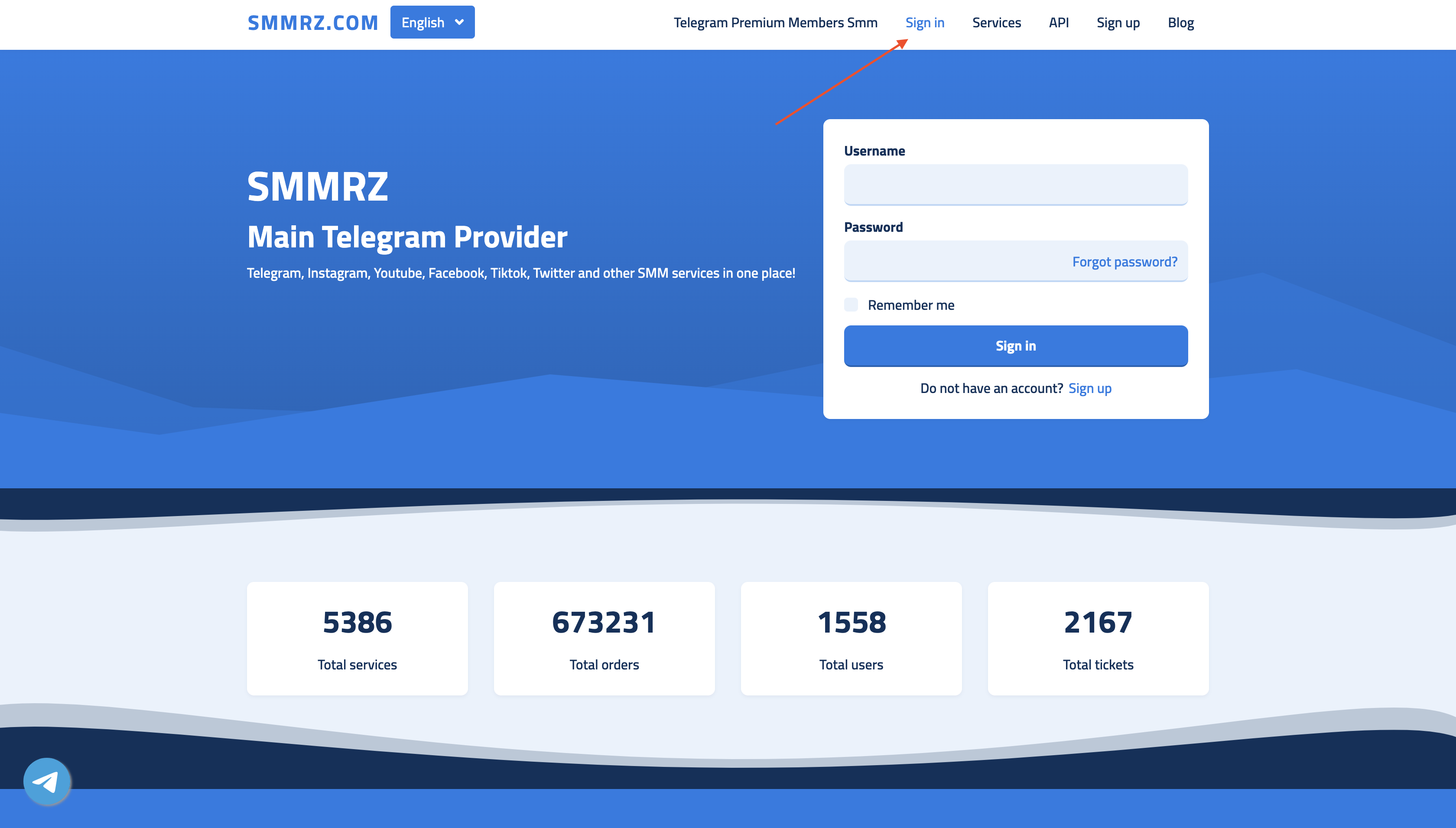
Next step: In the first section of this form, enter a unique username, your email, and a password (confirm it by typing again), check the 'I'm not a robot' box, and click the 'Sign Up' button.
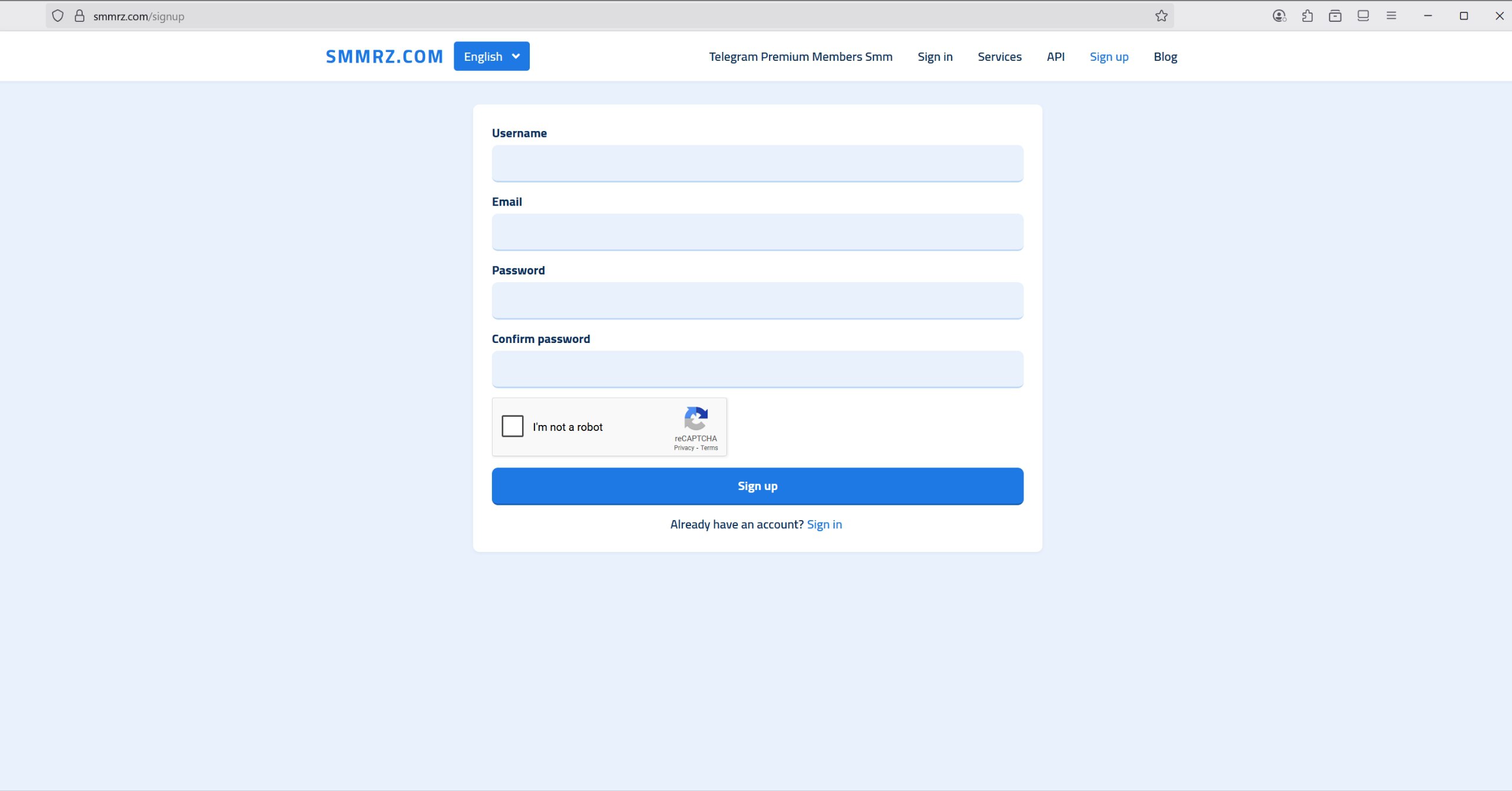
Step 3: In this stage, after signing up and logging in, you will see this page. Before doing anything else, you need to add funds to your account. To do this, go to the Add Funds menu. On the left side of the page, the New Order option is for placing a new order, the Services button lets you view the available services on the site, and the Orders button allows you to check your submitted orders.
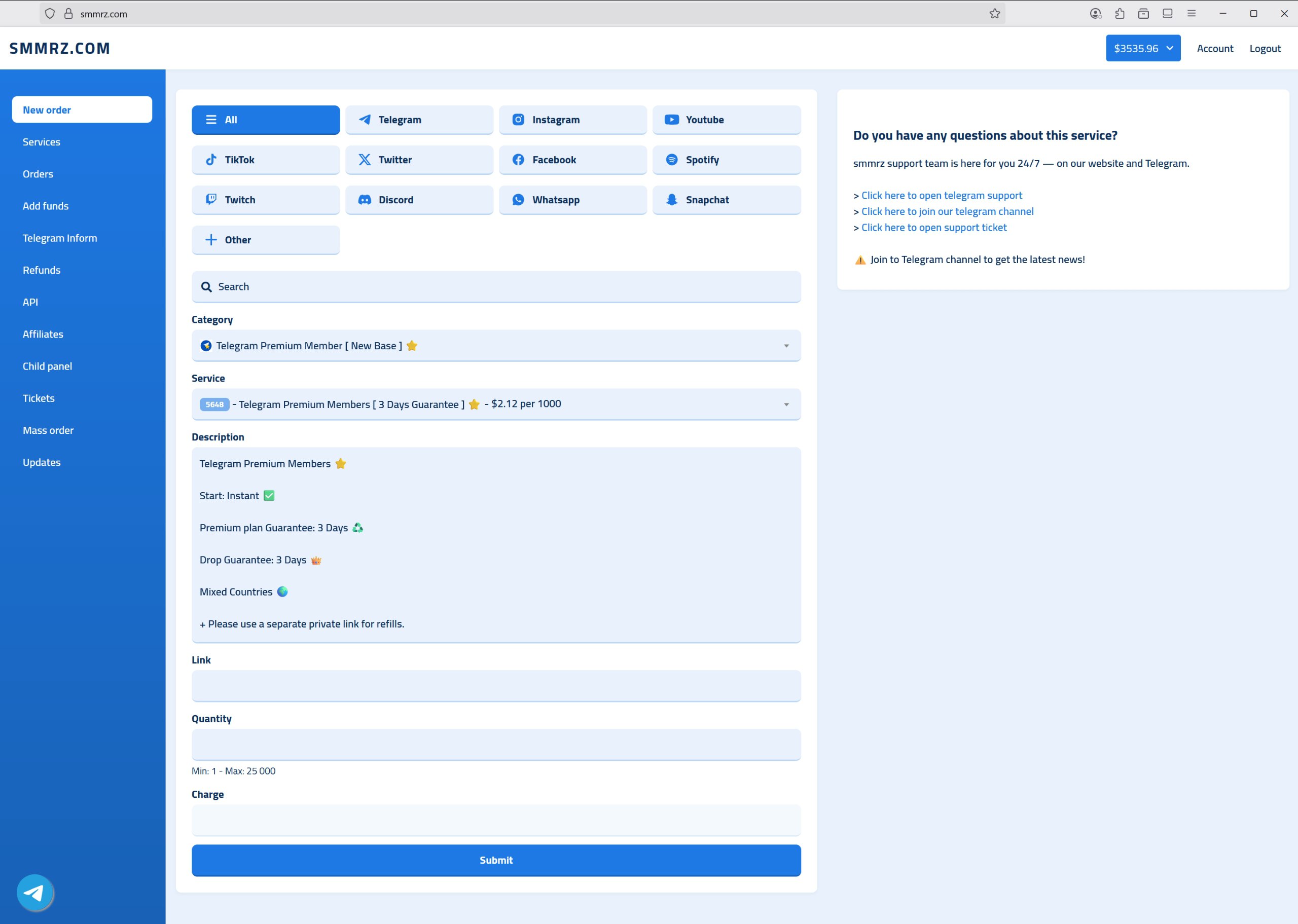
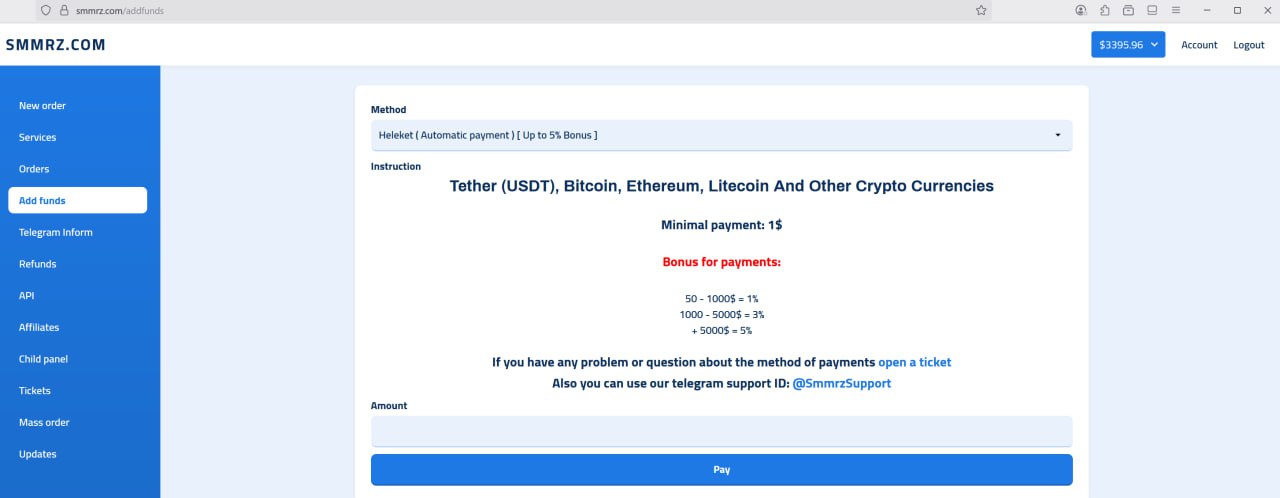
We accept two types of payments:
- Heleket Gateway – You can transfer any cryptocurrency you want (our preferred option is USDT). With this gateway, your account will be automatically credited after the payment.
- Manual Payment – By selecting the Manual Tether method, you can view the details and complete the payment manually. The details of this manual payment method are shown in the image below.
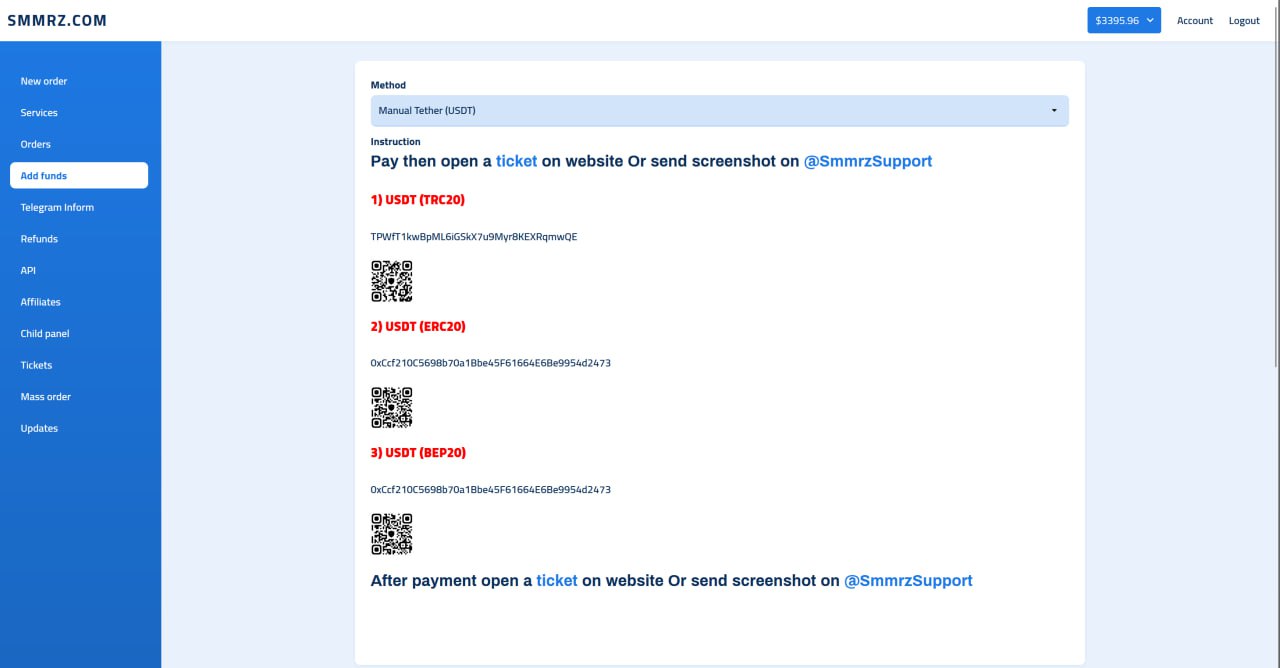
Now, in the next step, we go to the Services section to view the list of available services. It is shown in the image below.
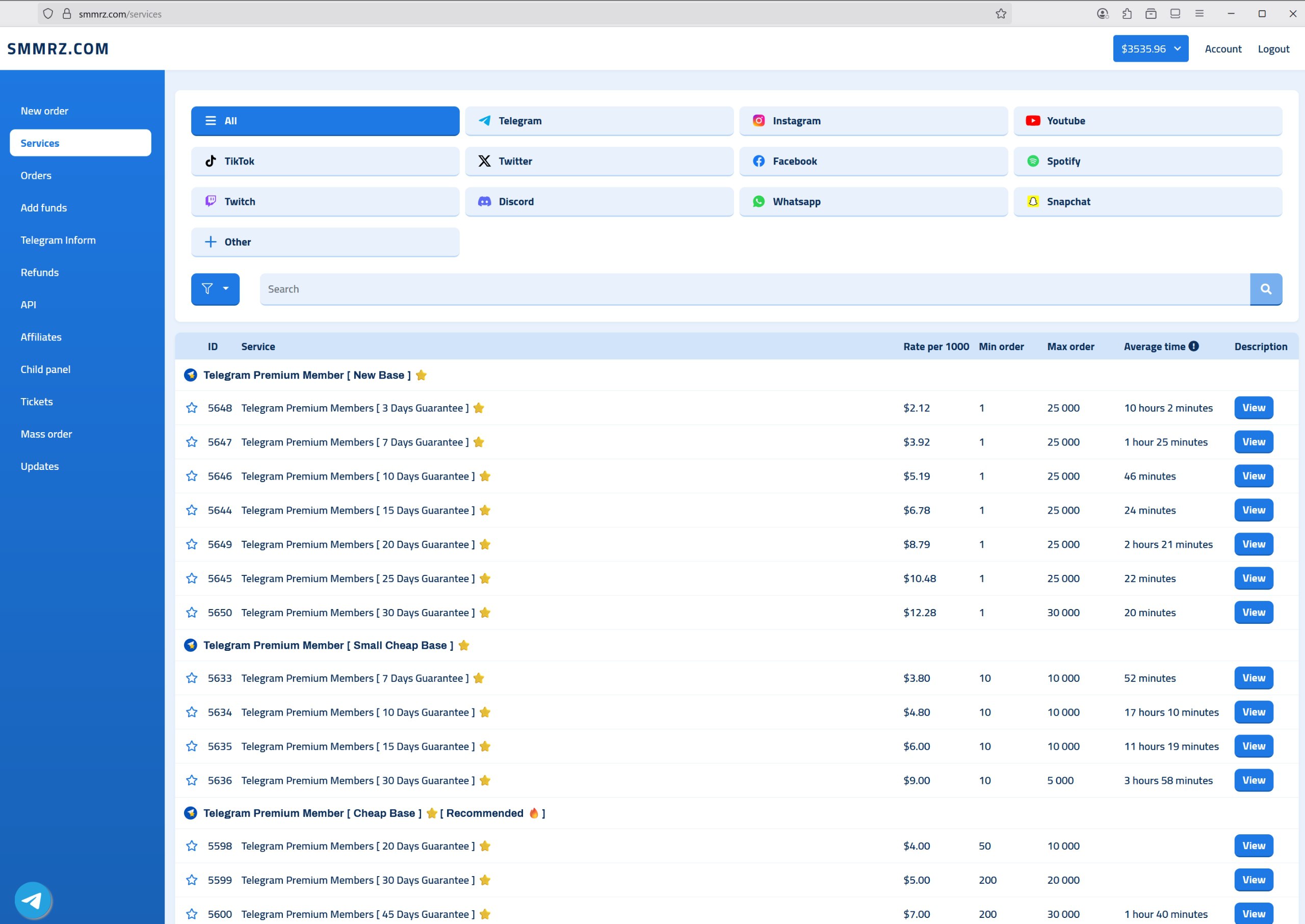
At the top of the Services page, you can click on your desired platform to view only the services for that platform. For example, in the image below, we filtered by TikTok to see only its services.
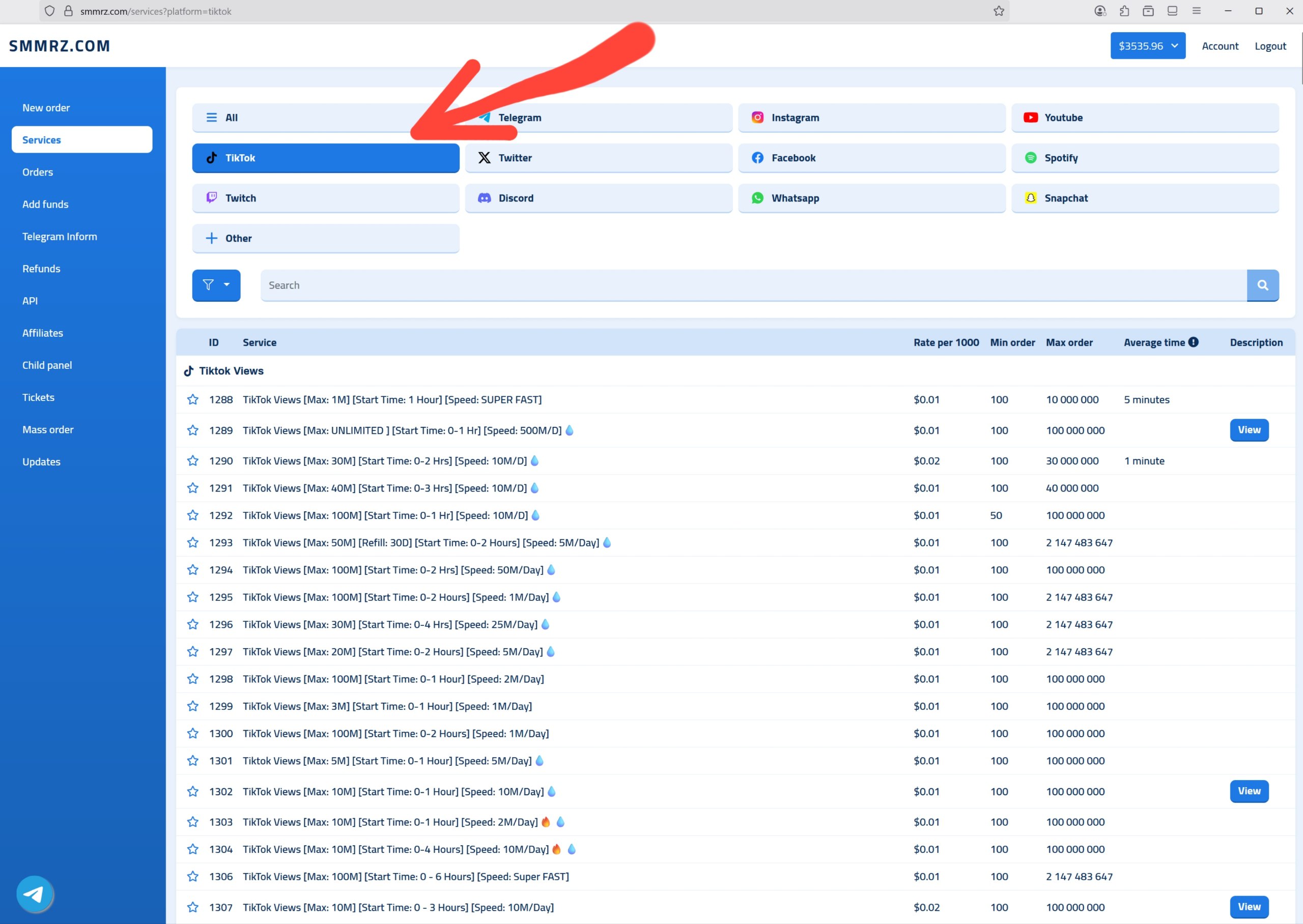
Now, there are two ways to place an order.
The first method is to click the View button on the desired service and then press Create Order.
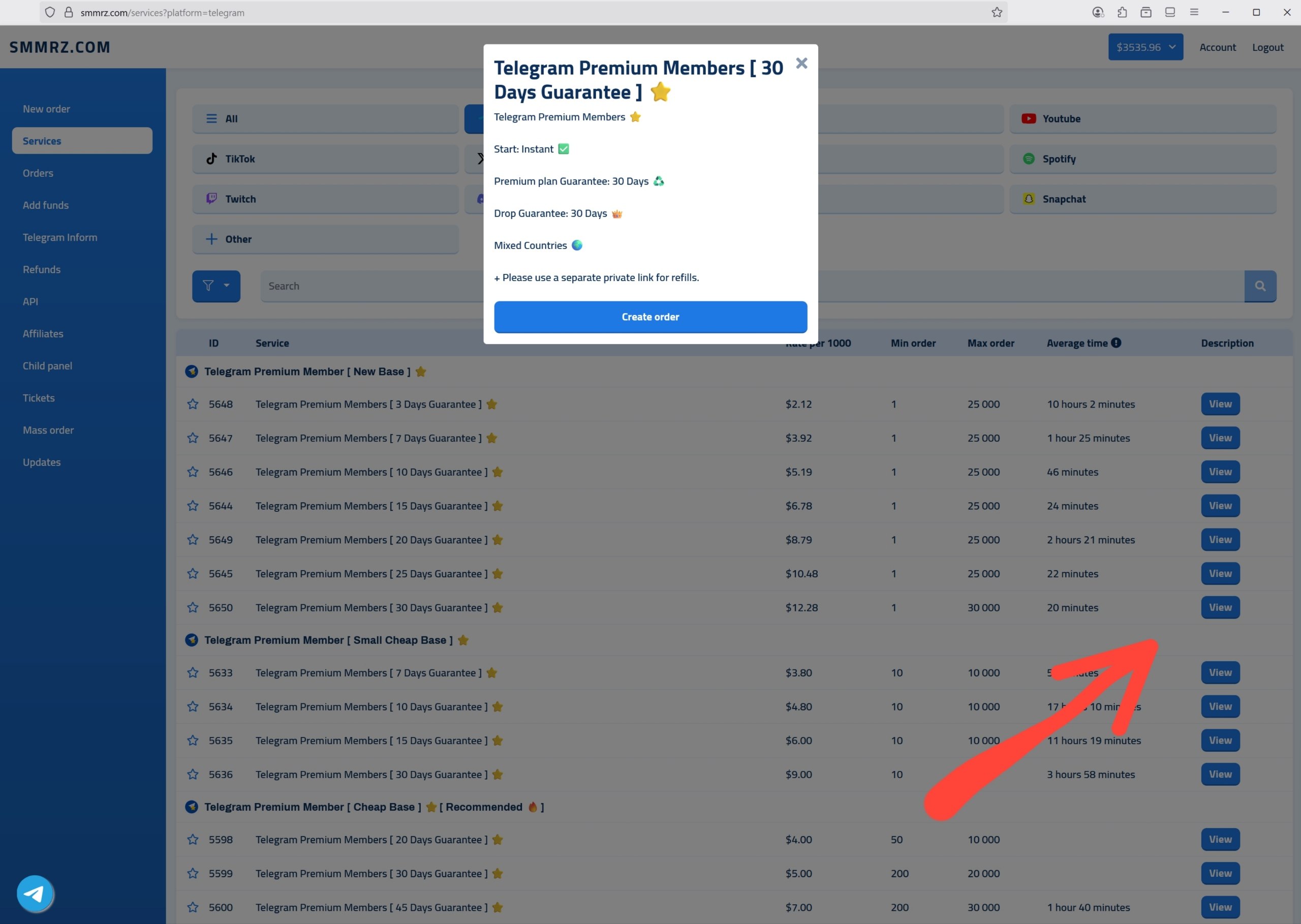
In the next step, enter the link and quantity as shown in the image, then click the Submit button.
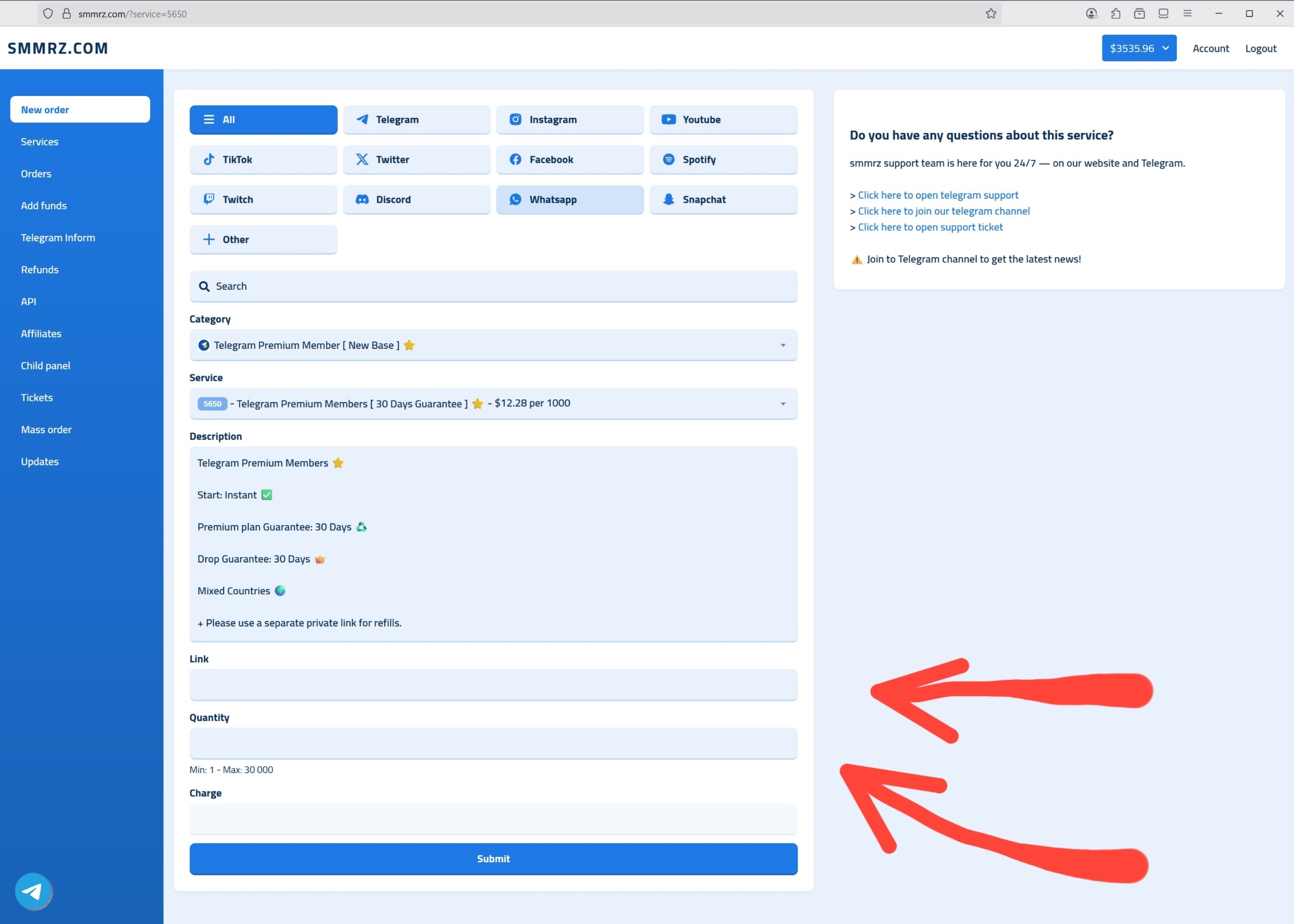
The second method for placing an order is as follows 👇🏻
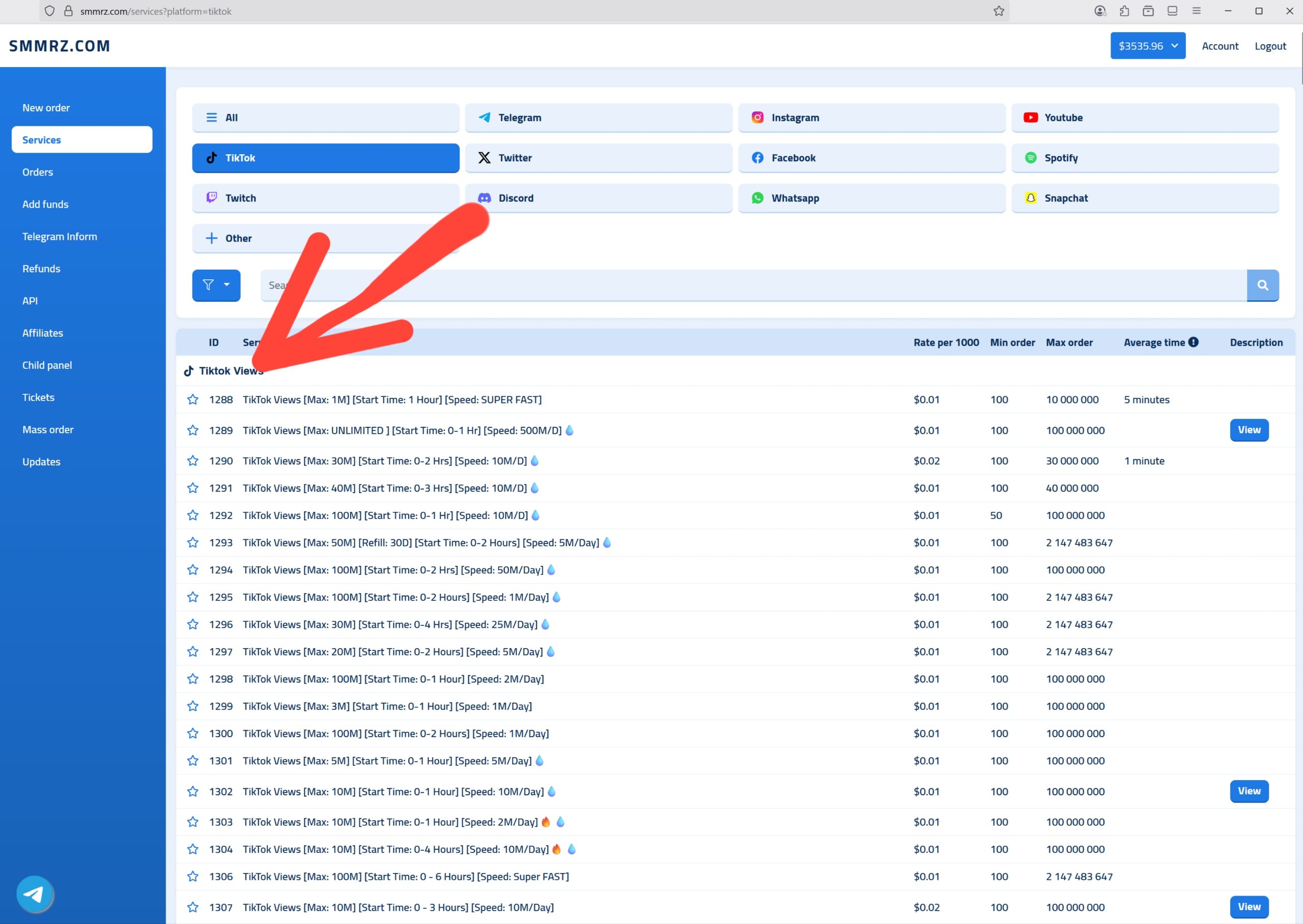
First, find the service ID.
You need to find the service ID, then go to the new order section and then go to the search box there enter the desired service ID, and after adding the link and quantity of your order, click the Submit button.
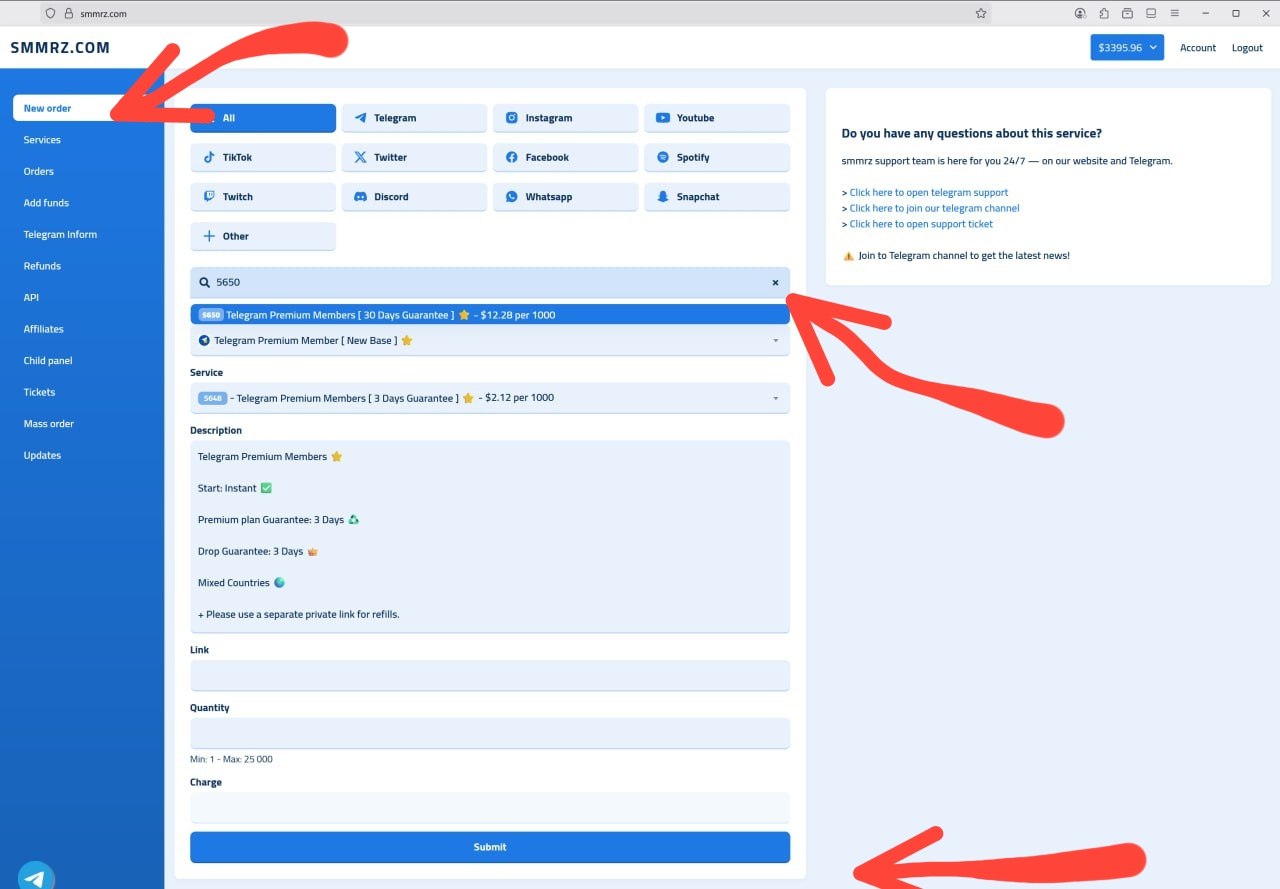
If you still have any questions or requests, feel free to message us on Telegram at SmmrzSupport and get free consultation.
consultation
To order services on SMMRZ.com, simply register and top up your account. Then select your desired service from the Services section, enter the link and quantity, and place your order easily. If you have any questions or need guidance, our support team is ready to provide free consultation via Telegram.